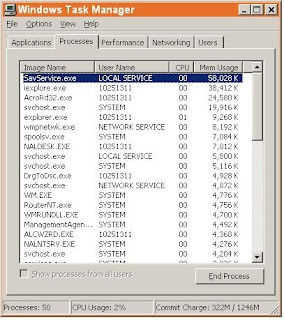The link above takes you to the Microsoft website and a tutorial on printing in Excel. It explains everything you need to know about how to print to one page and more.

The screenshot shows the page that you would need to be on to get the information you need. It shows the Microsoft website (that is the same as the link) and its tutorial about printing Excel sheets.
One way to solve the problem of not being able to print on one page is to use the "fit to" feature in the "page setup" menu, this fits all information on the pages you've specified.
Another way to solve this problem is to present the information another way, that may be to have it in a slide show, this can be more effective.
Other communication methods that could be used might be to email the document to the person or people in question,this would allow for the document to be opened up in the meeting so that you can talk through what they can see on the screen, or possibly have it on a video blog which you could play back in the meeting alternatively he might just want to simply show the spreadsheet on a screen which might just be the easiest way to do it. These methods might be useful but sometimes can't be, for instance not everyone will get the email and the video file might not stream or the playback might not work very well. Displaying the spreadsheet on screen over a projector would be just as good a method as printing it out, if he prints out he would have the added security of having the document in case of there not be a projector in the room or he can't get the projector to work or doesn't know how to work it. alternatively he could go to the IT technicians and have them either set up a projector or have them print it out for him so that he can stop panicking about it, also he could have it on a external device such as Hard drive or pen drive and just display it on a computer screen or put it on the laptops that they are using and have them open the document and talk through it as they look on their own PC's.